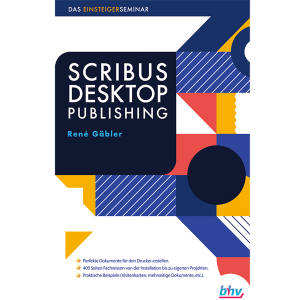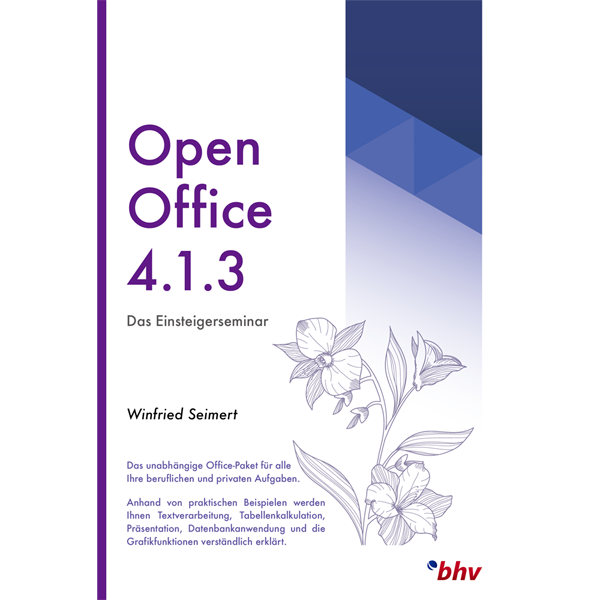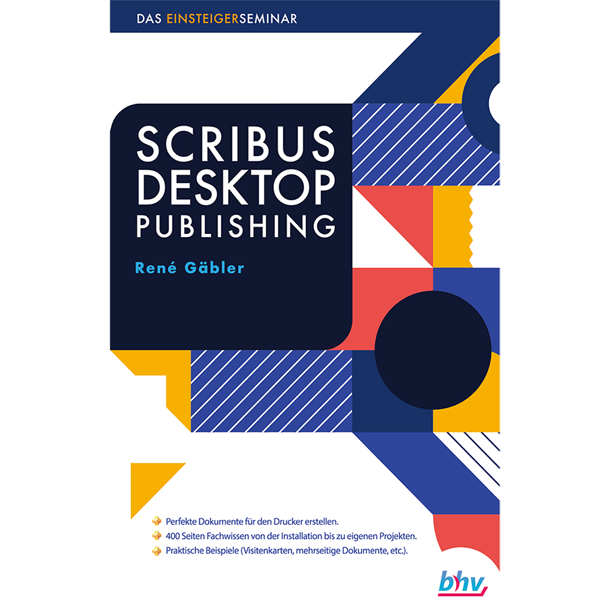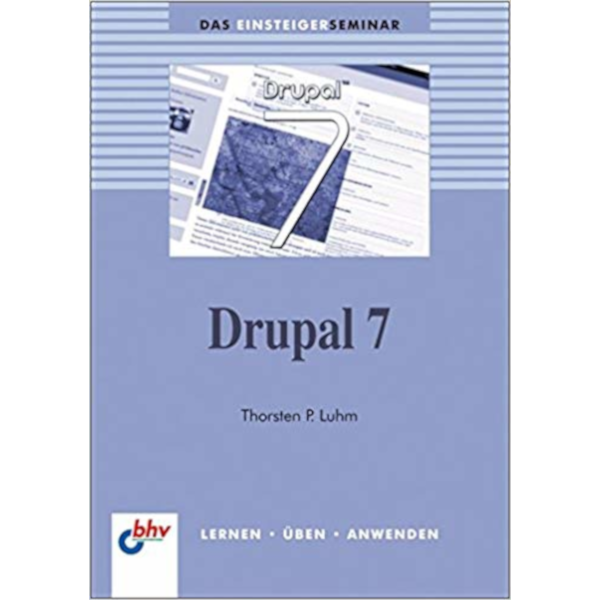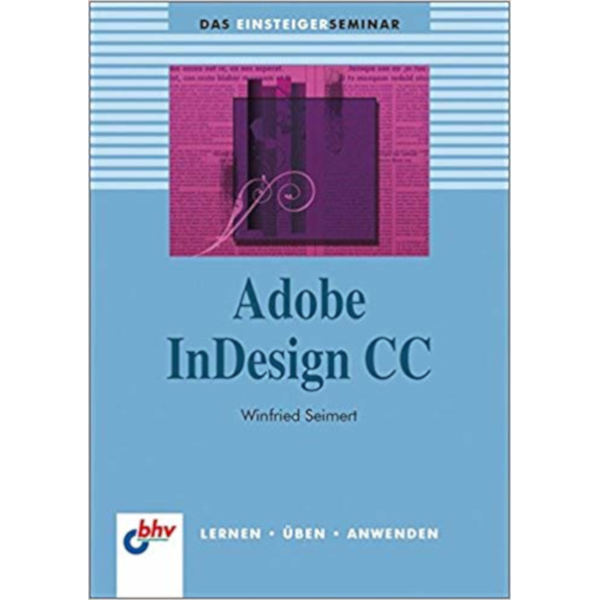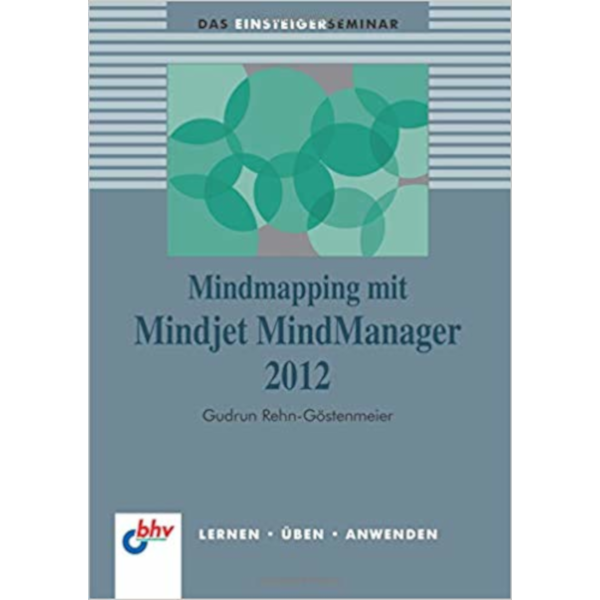Scribus Desktop Publishing – The Beginner’s Seminar
Scribus offers everything you expect from a modern DTP program.
Scribus offers everything you expect from a modern DTP program.
It is suitable for both beginners and advanced users. In addition, it offers many features such as, CMYK mode, color separation, ICC color management and a diverse PDF export, which are in no way inferior to expensive alternatives.
The author introduces the reader to the use of Scribus, from installation to multi-page projects. He explains the program interface, the use of templates and the creation of a new document, using practical examples.
Extract from the table of contents:
- What can Scribus do and why do you need that?
- DTP – What is it?
- The installation under Windows.
- Get to know the program interface.
- With a template quickly to the finished result.
- Set up a new document.
- Working with pages.
- Insert objects.
- Working with signs.
- Save and export.
- Create your own business card.
- Create a multi-page document.
- Scribus for advanced users.
- Important key commands.
About the author:
René Gäbler has been working as a freelance author since 1999 and writes about operating systems, office applications, graphics and video editing programs, games and much more. So far, he has published over 60 books and many contributions in various media. Since 2017 he also works as a seminar trainer and holds video seminars on the operating systems Windows 7 and Windows 10.
For the download version (ESD):
PDF version: Program for displaying PDF files. For example, the free “Adobe Acrobat Reader” (https://get.adobe.com/de/reader/)
ePub Version: Program for displaying ePub files. For example, the open source program “Caliber” (https://calibre-ebook.com/download)