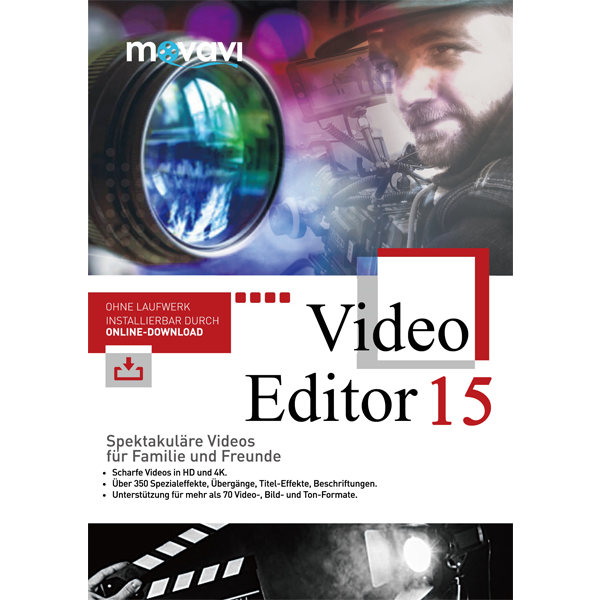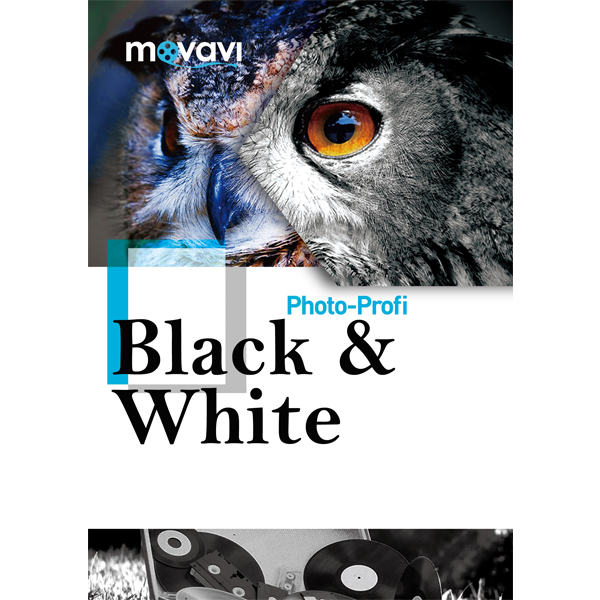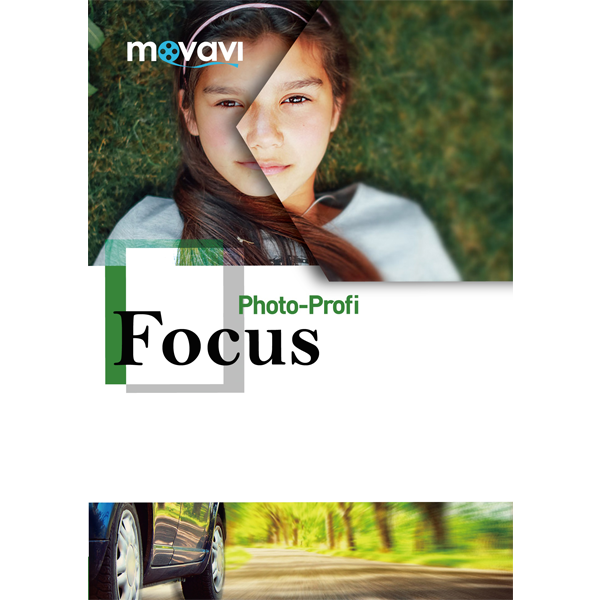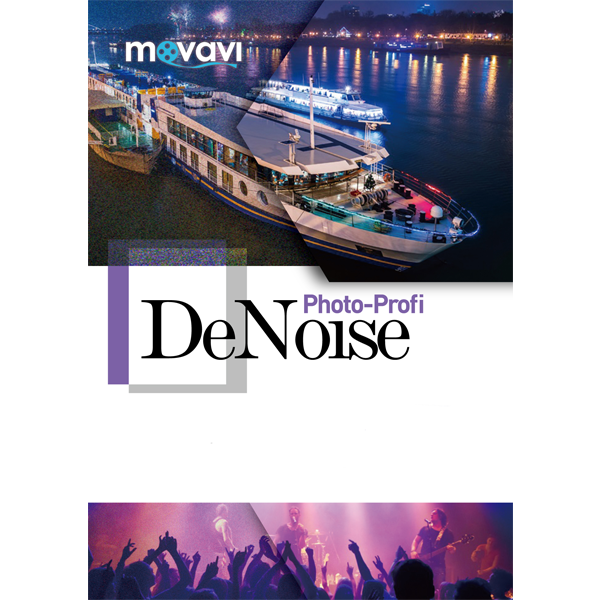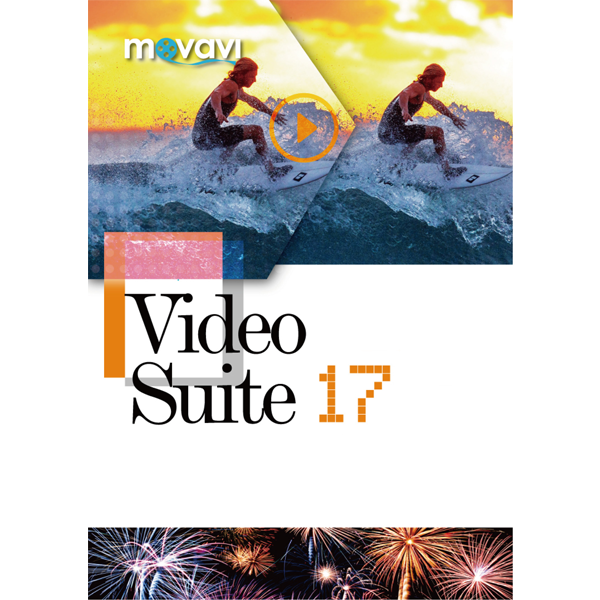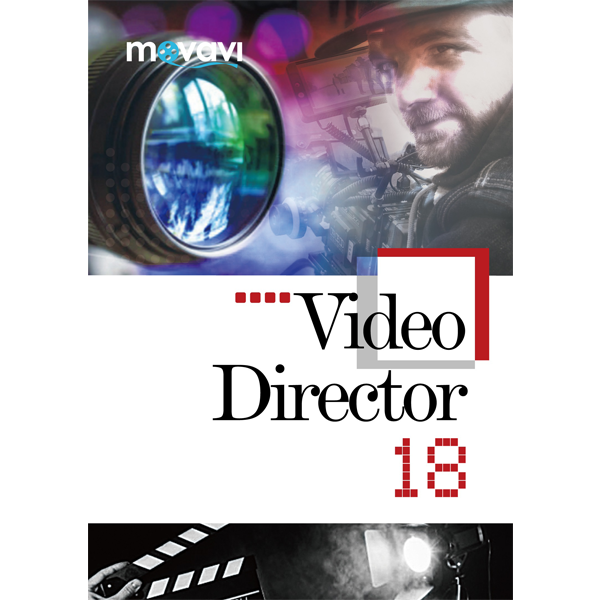EaseUS Partition Master Professional 12.10 for Windows
The perfect tool for managing your hard drives.
The perfect tool for managing your hard drives.
EaseUS Partition Master helps you to create and manage partitions on your hard drives. Even the migration of the operating system from a HDD to an SSD and vice versa can be done without any problems.
Moving from HDD to SSD
Benefit from the speed of the SSD technology. Simply transfer your entire system partition to a SSD, without the hassle of reinstalling the operating system and installed programs.
Emergency Assistance – WinPE Rescue CD/DVD or USB stick
Create a WinPE rescue CD/DVD or USB stick that will allow you to start and repair your computer in a case of emergency. Even if the operating system can no longer be booted from your hard drive.
Support of BIOS / UEFI based hardware:
The program provides support for all hardware RAIDs, hard drives, removable drives GPT with FAT and NTFS file systems. Even Linux partitions can be easily deleted, created, formatted and restored.
Supported storage media:
Internal or external HDD, SSD, USB drive, memory card, RAID or other devices.
Supported file systems:
NTFS, FAT32, FAT16, FAT12, EXT3, EXT2, ReFS
Highlights:
- Create, modify, copy, merge, delete, check and hide partitions.
- Restore deleted or lost partitions.
- Supports dynamic GPT disks.
- Supports dynamic disks with 4096 byte sector size.
- Supports resizing system partitions to mirrored volumes.
- Supports up to 16 TB GPT media.
- Migration of the operating system to SSD / HDD.
- Single license for 1 PC.
Windows® 10, 8.1, 8, 7, Vista® and XP (32- & 64 bit), Intel® or compatible CPU with 500 MHz, 512 MB RAM, 155 MB free hard disk space for the installation. CD-R/RW, DVD-/RW, DVD+R/RW or DVD+R DL drive to create an emergency boot CD. Screen with min. 1024×768 Pixel, Sound card, Internet connection for activating and downloading updates.