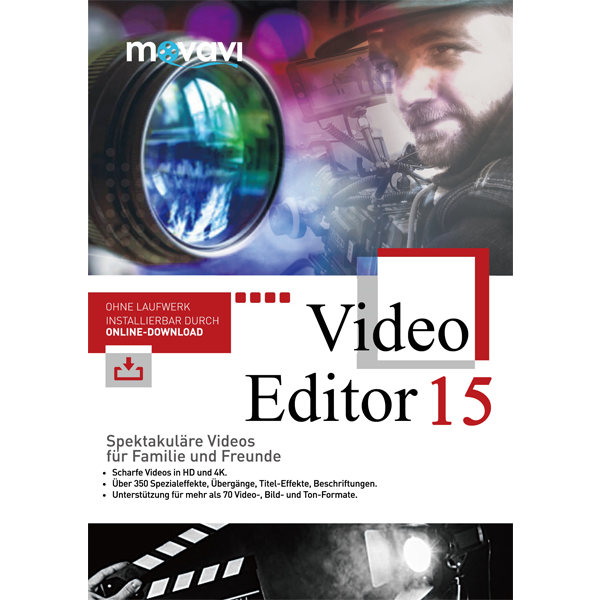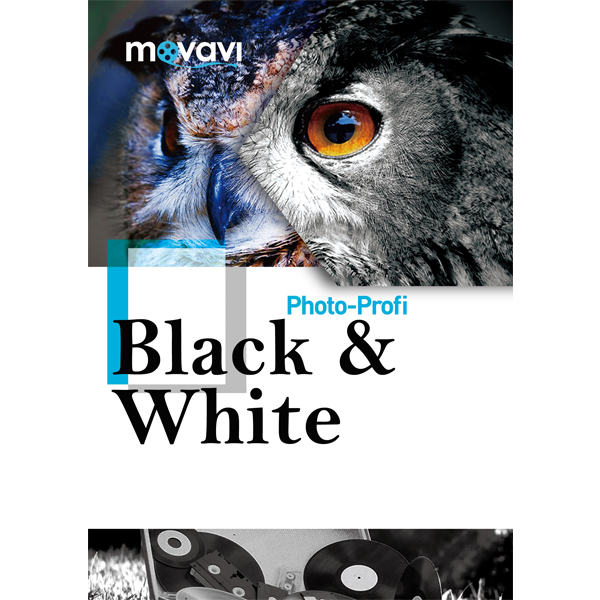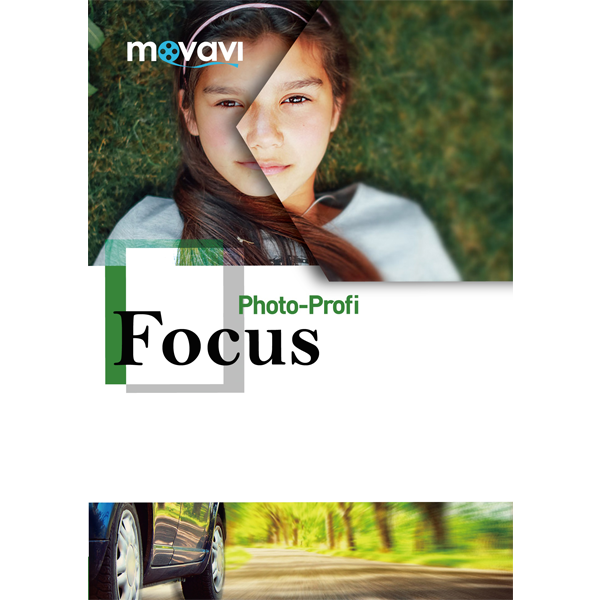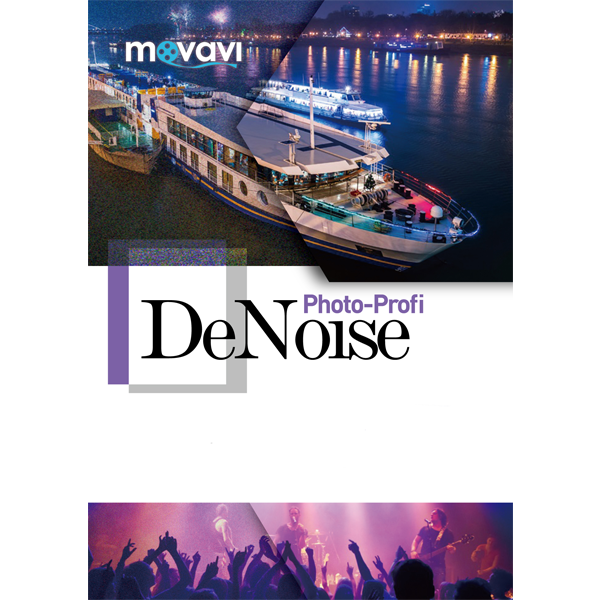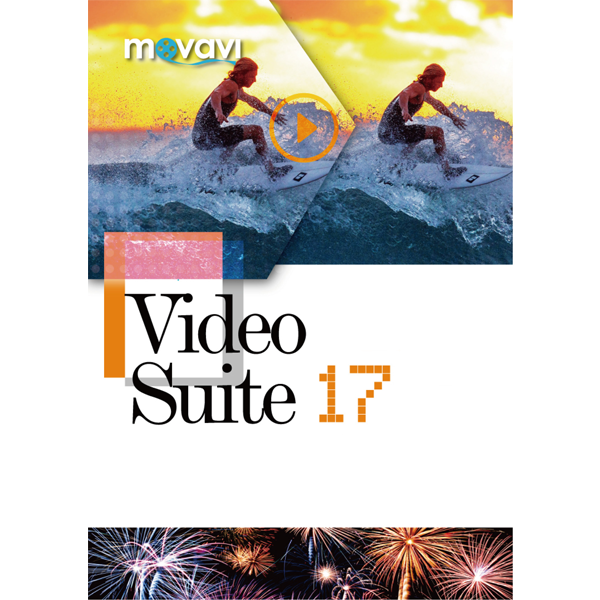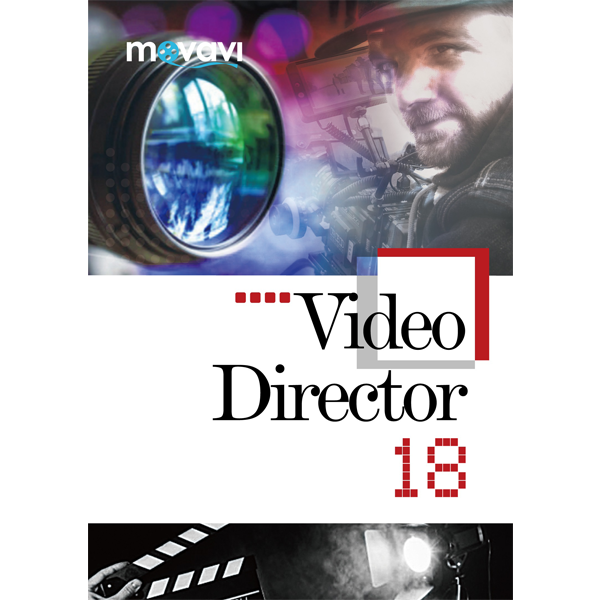The perfect video editing software for your films
Do you have a lot of travel videos and photos that you would like to share with your loved ones? Do you want to make a film about a memorable event like a wedding or graduation? With movavi Video Editor, you can create spectacular videos even if you have no filmmaking experience! Forget the complicated settings of other programmes and use the intuitive drag-and-drop functionalities of movavi Video Editor.
- Upload media files
Import videos and photos in any popular format from your camera, mobile phone or hard drive. - Create your own story
Remove unwanted fragments, move sections, add titles and transitions, use filters, upload music, use your own voiceover and much more! - Share with others
Save your film to watch on a computer, mobile device or even a 4K TV. Upload videos to YouTube directly from the editing programme
A whole world of creative possibilities.
- Filter
Liven up your film with 160+ creative filters. - Titel
Add simple or animated titles, adjust text settings. - Transitions
Choose from 100+ transitions for videos and images. - Effects
Use slow motion, reverse effect, chroma key and other special effects. - New in version 15 – improved timeline
Your feedback has been taken into account, the timeline is now even more convenient.
Multitrack editing: add new tracks, change the order. - Independent tracks:
Separate overlay tracks and place clips exactly where you want them. - Improved design:
The timeline is now even more compact and easier to navigate - Built-in media collections
Use video clips, backgrounds, music and sounds from the Video Editor library. - Video stabilisation
Remove motion distortion without affecting the overall video quality. - Picture in picture
Combine several videos on one screen. - Audio editing tools
Adjust audio frequency, normalise audio, remove noise, use special effects. - Webcam recording
Record videos from your webcam. - Beat detection
Automatically detect the rhythm of the audio to synchronise it with the tempo of your project. - Audio recording
Record your own voiceover with a microphone, record the sound of musical instruments. - High performance
Edit and export video without delay thanks to Intel® hardware acceleration support.
Windows:
Operating system: Microsoft® Windows® XP/Vista/7/8/10 with all current service packs and patches installed.
Processor: Intel®, AMD® or compatible dual-core processor, 1.5 GHz
Graphics card: Intel® HD Graphics 2000, NVIDIA® GeForce® 8 and 8M series, Quadro FX 4800, Quadro FX 5600, AMD Radeon™ R600, Mobility Radeon™ HD 4330, Mobility FirePro™ series, Radeon™ R5 M230 or more recent graphics card.
Screen: Screen resolution of 1280 × 768, 32-bit colour.
RAM: 512 MB RAM for Windows XP and Windows Vista, 2 GB for Windows 7, Windows 8 and Windows 10
Hard disk: 800 MB free hard disk space for installation, 500 MB for running operation
System permissions: Administrator rights are required for installation
Mac OS:
Operating system: Mac OS Х® 10.7 or higher
Processor: 64-bit Intel® processor
Graphics Card: Intel® HD Graphics 2000, NVIDIA® GeForce® Series 8/8M, Quadro FX 4800, Quadro FX 5600, AMD Radeon™ R600, Mobility Radeon™ HD 4330, Mobility FirePro™, Radeon™ R5 M230 or more recent graphics card.
Screen: Screen resolution of 1280 × 800, 32-bit colour.
RAM: 256 MB RAM
Hard disk: 800 MB free hard disk space for installation, 500 MB for running operation.
System permissions: Administrator rights are required for installation